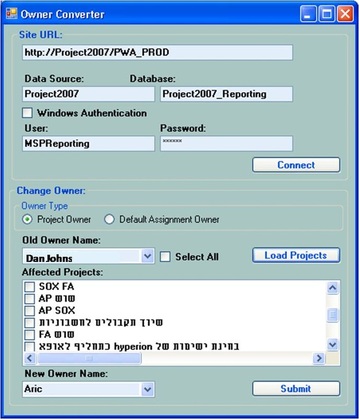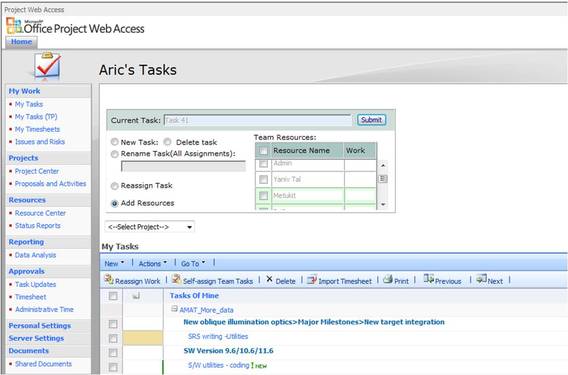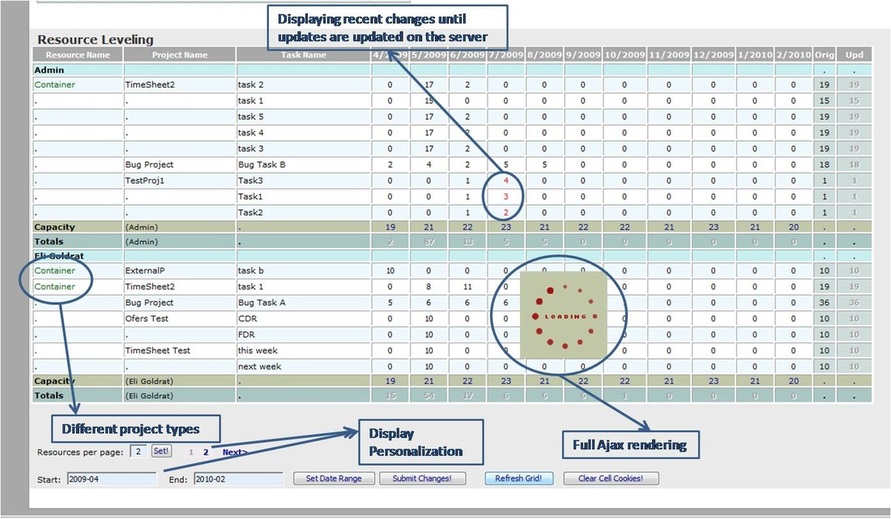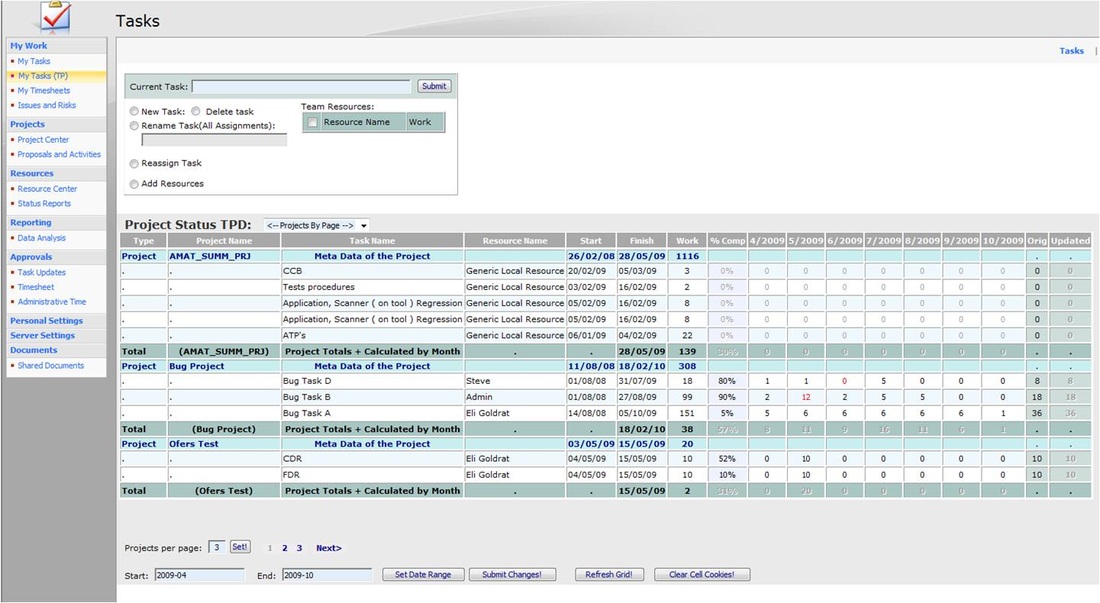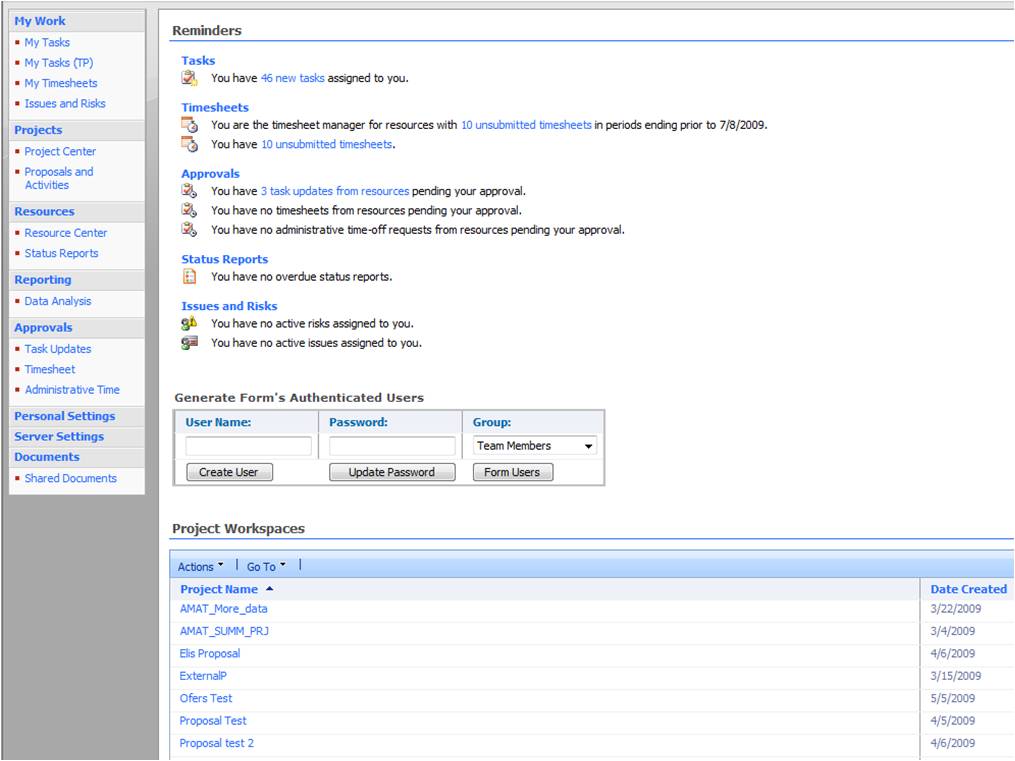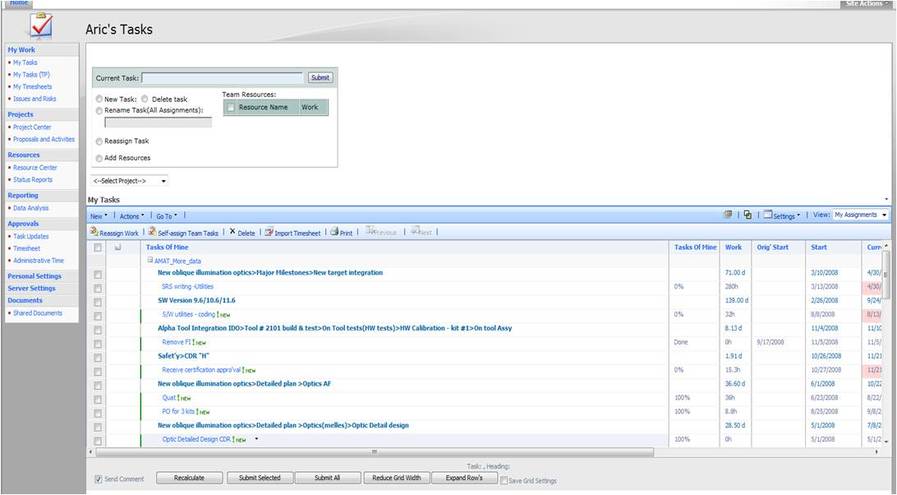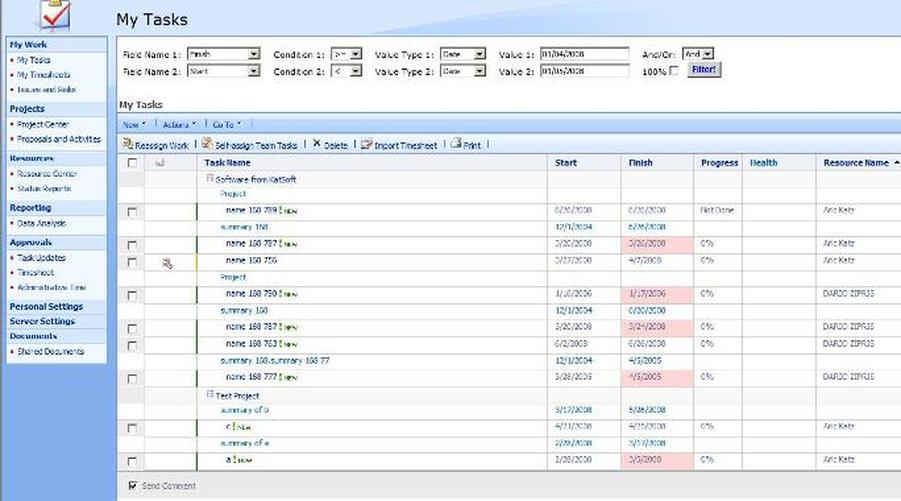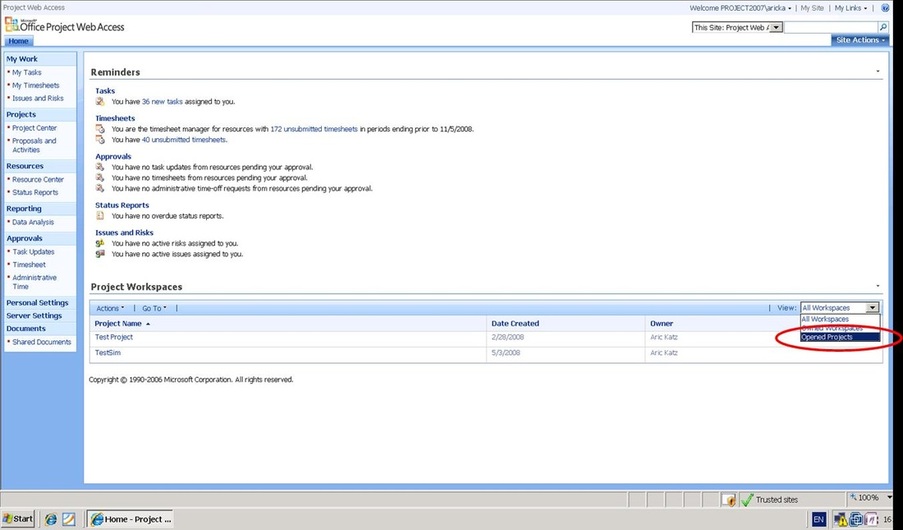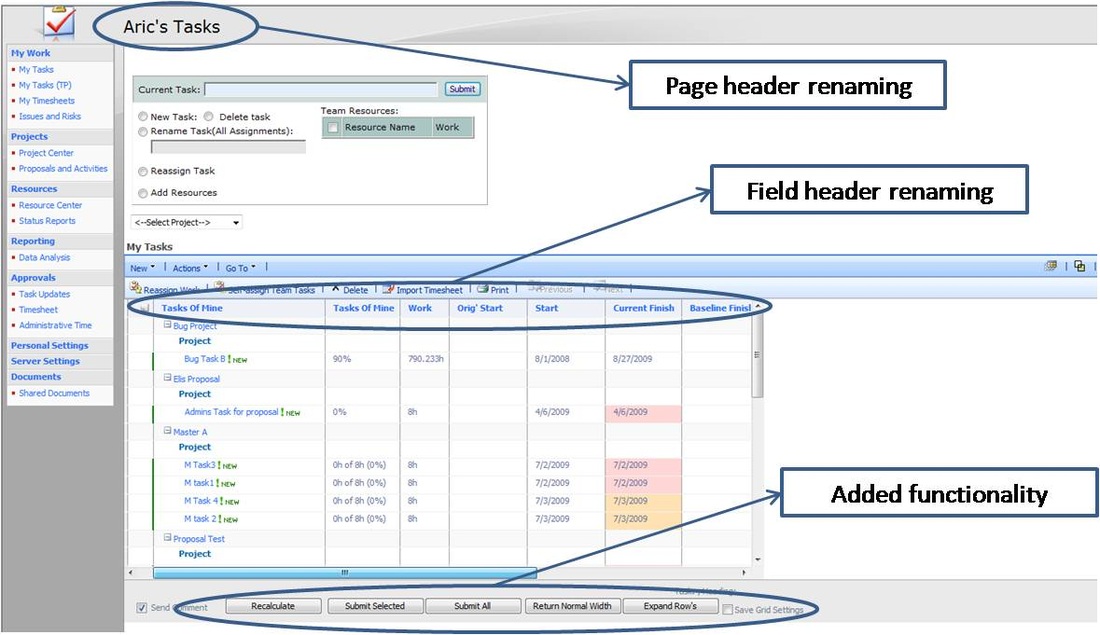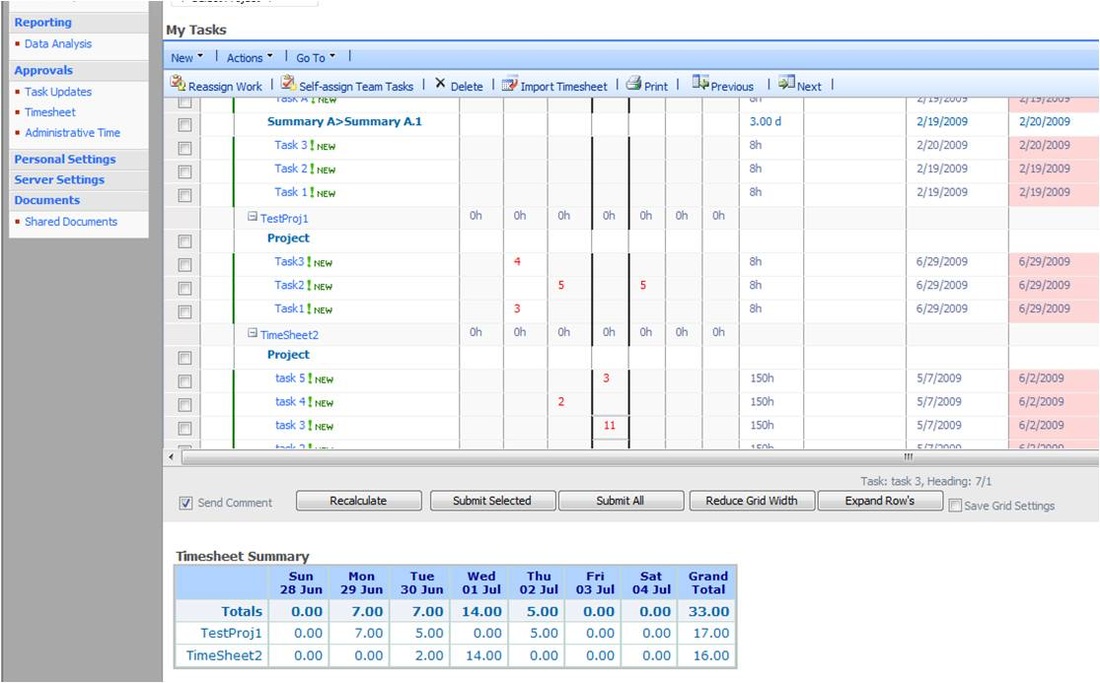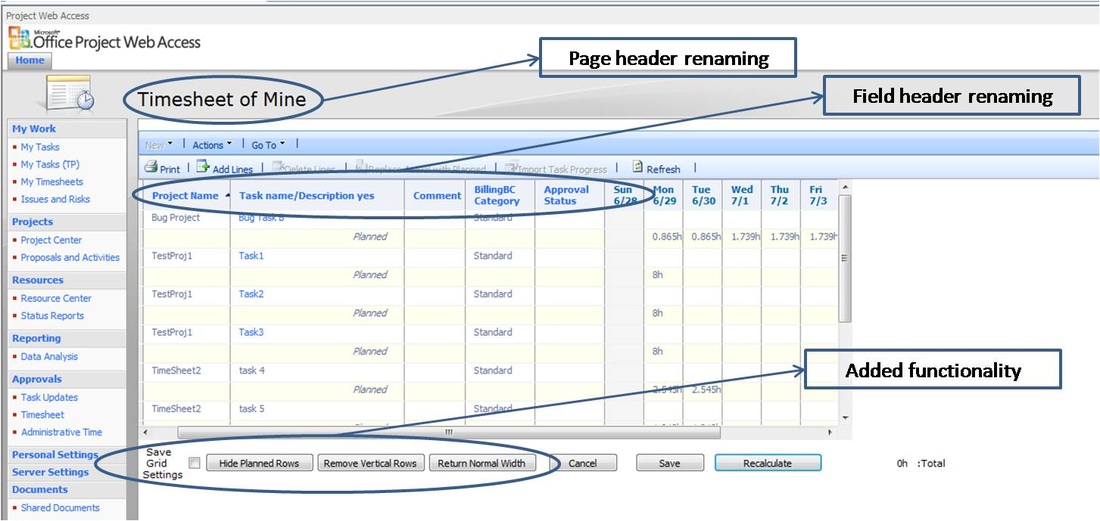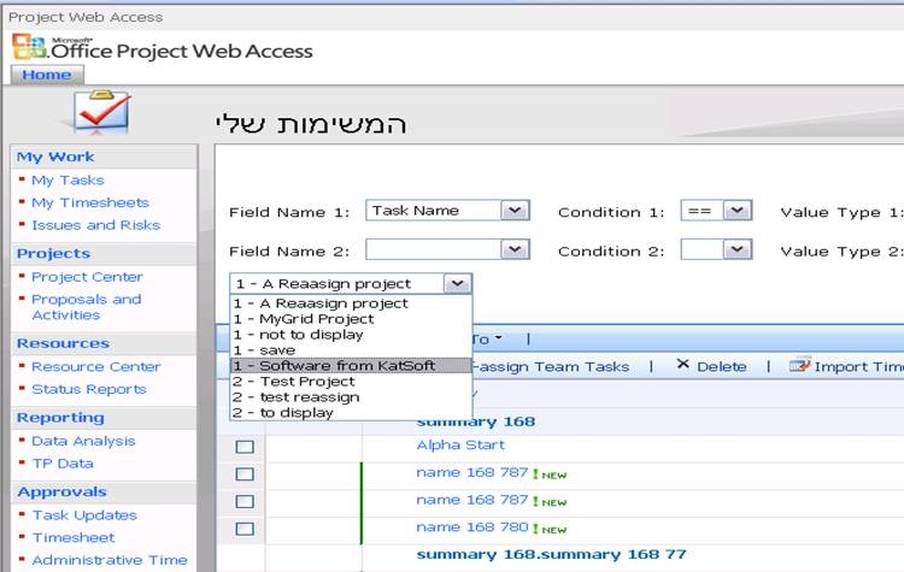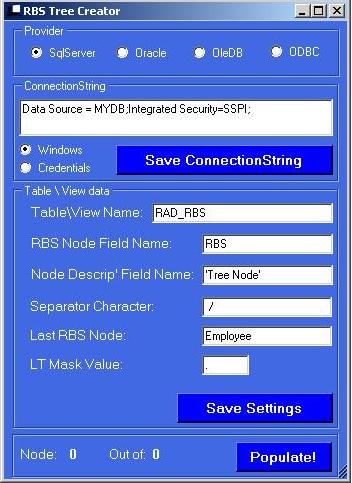Some of our products are publicly sold by our resellers, (MsProjectExperts) in the US and can be downloaded at:
https://www.projectdaddy.com/shopdisplayproducts.asp?id=16
https://www.projectdaddy.com/shopdisplayproducts.asp?id=16
Batch Owner Replacement
A utility to replace a project owner from all projects owned by him. Ideal for batch replacements when projects are transferred between managers.
The utility also enables batch replacements for all assignments default assignment owner field to immediately reflect the data in the my tasks view for
the new assignment owner.
A utility to replace a project owner from all projects owned by him. Ideal for batch replacements when projects are transferred between managers.
The utility also enables batch replacements for all assignments default assignment owner field to immediately reflect the data in the my tasks view for
the new assignment owner.
Email notification for late Timesheets and any DB based logic
Contrary to the event driven Email notification we developed a customizable tool that runs against the reporting database and sends email notifications as
for weekly notification for late timesheets (Non created, not submitted or not approved for only active resourcrs) and any other predefined logic.
Customizable settings:
Migrate old WSS sites to new Template
A Win-Forms utility that migrates your old Wss \ Moss sites to a newly created template.
This utility enables you to get your old content (including object links) to a new template you just created.
"My Tasks" Advanced Utility
The "My Tasks" advanced utility enables you to:
The greatness of this utility is that it is done all in the same page and all in one click (multiple resources).
This utility is a great time saver and improves the "My Tasks" page usability and performance. No more shifting between pages,
No more adding resources one by one!
Contrary to the event driven Email notification we developed a customizable tool that runs against the reporting database and sends email notifications as
for weekly notification for late timesheets (Non created, not submitted or not approved for only active resourcrs) and any other predefined logic.
Customizable settings:
- The Emails subject and body information.
- Add to CC the users manager (based on RBS).
- Manually or automated schedules and runs.
- The query logic can be changed to any desired logic.
Migrate old WSS sites to new Template
A Win-Forms utility that migrates your old Wss \ Moss sites to a newly created template.
This utility enables you to get your old content (including object links) to a new template you just created.
"My Tasks" Advanced Utility
The "My Tasks" advanced utility enables you to:
- Add new tasks with multiple resources.
- Rename Tasks (not just a single assignment).
- Reassign existing tasks.
- Add multiple resources to a task.
- Adding non team members automaticly.
The greatness of this utility is that it is done all in the same page and all in one click (multiple resources).
This utility is a great time saver and improves the "My Tasks" page usability and performance. No more shifting between pages,
No more adding resources one by one!
- The greenish background displays in the resource list means resources that are not Team members but are related to the current user (their assignment owner). If those resources are marked they would be added to the team and to the relevant task, all in one click!
Resource Managers TPD display webpart
An Ajax based timephased data webpart that enables planned work to be updated via the web
The webpart displays data according to RBS levels and not just to assignment owners (enables multi managers
and users to update planned work from the web)
The webpart displays planned work by resource, by project, by task for each time period (day, week, month)
with the total planned work for each resource while displaying the resource's capacity in the same view .
This display can help resource managers to level the work for each resource for the relevant time interval.
An Ajax based timephased data webpart that enables planned work to be updated via the web
The webpart displays data according to RBS levels and not just to assignment owners (enables multi managers
and users to update planned work from the web)
The webpart displays planned work by resource, by project, by task for each time period (day, week, month)
with the total planned work for each resource while displaying the resource's capacity in the same view .
This display can help resource managers to level the work for each resource for the relevant time interval.
- Improved performance with by resource custom Ajax paging functionality.
- will work for the 2010 version as well.
Projects TPD & Status update webpart
An Ajax based timephased data webpart that enables planned work and status to be updated via the web
The webpart displays Project's data according to RBS levels and not just to assignment owners
(enables multi managers and users to update planned work from the web)
The webpart displays planned work by project, by task, by resource for each time period (day, week, month).
with the total planned work for each resource while the webpart adds tooltips to show for each resource on
each time period its availability and summed capacity.
This display can help resource managers to level the work for each resource for the relevant time interval.
Disabled roes are resources that take part in the project but are not part of the same RBS level.
An Ajax based timephased data webpart that enables planned work and status to be updated via the web
The webpart displays Project's data according to RBS levels and not just to assignment owners
(enables multi managers and users to update planned work from the web)
The webpart displays planned work by project, by task, by resource for each time period (day, week, month).
with the total planned work for each resource while the webpart adds tooltips to show for each resource on
each time period its availability and summed capacity.
This display can help resource managers to level the work for each resource for the relevant time interval.
Disabled roes are resources that take part in the project but are not part of the same RBS level.
- Improved performance with Ajax paging functionality.
- Includes a paging dictionary for the projects.
- Includes the utility for adding tasks and multiple resource for a task and all from the same page.
- will work for the 2010 version as well.
Setting Form's Auth' users from PWA
A web-part that gives users the ability to add new Form's authenticated users to the system. The utility enables pre-
setting the new form's auth' user user-group and enables password setting or changing.
The utility also displays the existing system users as well.
A web-part that gives users the ability to add new Form's authenticated users to the system. The utility enables pre-
setting the new form's auth' user user-group and enables password setting or changing.
The utility also displays the existing system users as well.
Solving the Project Pending Issue
The problem:
The solution:
"My Tasks" Summary display
A hidden webpart that returns the summary tasks (the whole chain of summary levels including the first summary start,
finish, work and duration) back to the "My Tasks" display.
Tasks that are directly under the project level would the summary name "Project". The 2 following views display 2 more modifications:
The problem:
- Projects are opened in "read only" mode with no indication resulting in users to do massive updates and being able to save them.
- Projects are opened in read only mode and will stay in this state until the local cache data is cleaned (not trivial for end users).
The solution:
- If a project opens in “read only” mode a message pops up telling the end user the project is in "read only” mode and to press on the release cache button. The user cannot proceed until approving the message box.
- New button “Release Cache” is added near the “help” upper menu-bar. This button releases all of both entities (projects that are and are not checked out to you).
"My Tasks" Summary display
A hidden webpart that returns the summary tasks (the whole chain of summary levels including the first summary start,
finish, work and duration) back to the "My Tasks" display.
Tasks that are directly under the project level would the summary name "Project". The 2 following views display 2 more modifications:
- aligning the submit buttons to the left.
- adding a direct link to the projects issues list.
"My Tasks" Filter
A filter webpart that locally filters the "My Tasks" display. Only Tasks that apply to the filters criteria are displayed.
The my "My Tasks" filter can be preset to a filter criteria as shown in the configuration image (green rectangle)
and can be set to run on the loading of the page or only after submitting the filter button.
A filter webpart that locally filters the "My Tasks" display. Only Tasks that apply to the filters criteria are displayed.
The my "My Tasks" filter can be preset to a filter criteria as shown in the configuration image (green rectangle)
and can be set to run on the loading of the page or only after submitting the filter button.
"My WorkSpaces" Filter
A new filter (hidden webpart) option that filters the Workspaces displayed on the "home page" according to a project's value like "Done or Canceled" from a
preset project enterprise custom field. The filtered is added as a new option "Open Projects" in the combo view selection at the top right side of the webpart.
A new filter (hidden webpart) option that filters the Workspaces displayed on the "home page" according to a project's value like "Done or Canceled" from a
preset project enterprise custom field. The filtered is added as a new option "Open Projects" in the combo view selection at the top right side of the webpart.
"My Tasks" Constant Filter
A constant filter webpart that filters the "My Tasks" display from proposal tasks (unapproved projects)
and by values like "Done or Canceled" from a preset project enterprise custom field.
"My Tasks" Tamer:
Setting buttons from right to left for better access. Adding a width control button = prevents page
overflow and remove and return horizontal scroll. Changing the page and column header to any local terminology. Saving current settings to each user.
A constant filter webpart that filters the "My Tasks" display from proposal tasks (unapproved projects)
and by values like "Done or Canceled" from a preset project enterprise custom field.
"My Tasks" Tamer:
Setting buttons from right to left for better access. Adding a width control button = prevents page
overflow and remove and return horizontal scroll. Changing the page and column header to any local terminology. Saving current settings to each user.
"My Tasks" Timesheet Totals:
A webpart that summarizes timesheet data enetered in the "My Tasks" grid, by day and for the whole week.
This functionality helps users track that amount of hours submitted for each day and week (not going over their 8-9 hours per day limit.
A webpart that summarizes timesheet data enetered in the "My Tasks" grid, by day and for the whole week.
This functionality helps users track that amount of hours submitted for each day and week (not going over their 8-9 hours per day limit.
"My Timesheet" Tamer:
Setting buttons from right to left for better access. Adding a width control button = prevents page
overflow and remove and return horizontal scroll. Changing the page and column header to any local terminology.
Hiding Planned rows and saving current settings to each user.
Setting buttons from right to left for better access. Adding a width control button = prevents page
overflow and remove and return horizontal scroll. Changing the page and column header to any local terminology.
Hiding Planned rows and saving current settings to each user.
"My Tasks" Paging Dictionary:
Adding a paging dictionary list to find and navigate to the relevant page where the project exists. The "My Tasks"
paging functionality improves performance but the price is that projects are spread over a number of pages with
no ability to know where each project is located.
Adding a paging dictionary list to find and navigate to the relevant page where the project exists. The "My Tasks"
paging functionality improves performance but the price is that projects are spread over a number of pages with
no ability to know where each project is located.
RBS Automation
A two step utility for automating the RBS logic for any organization. The utility is divided to 2 stepps:
A two step utility for automating the RBS logic for any organization. The utility is divided to 2 stepps:
- Tree creation.
- Setting the correct RBS node to any active resource.